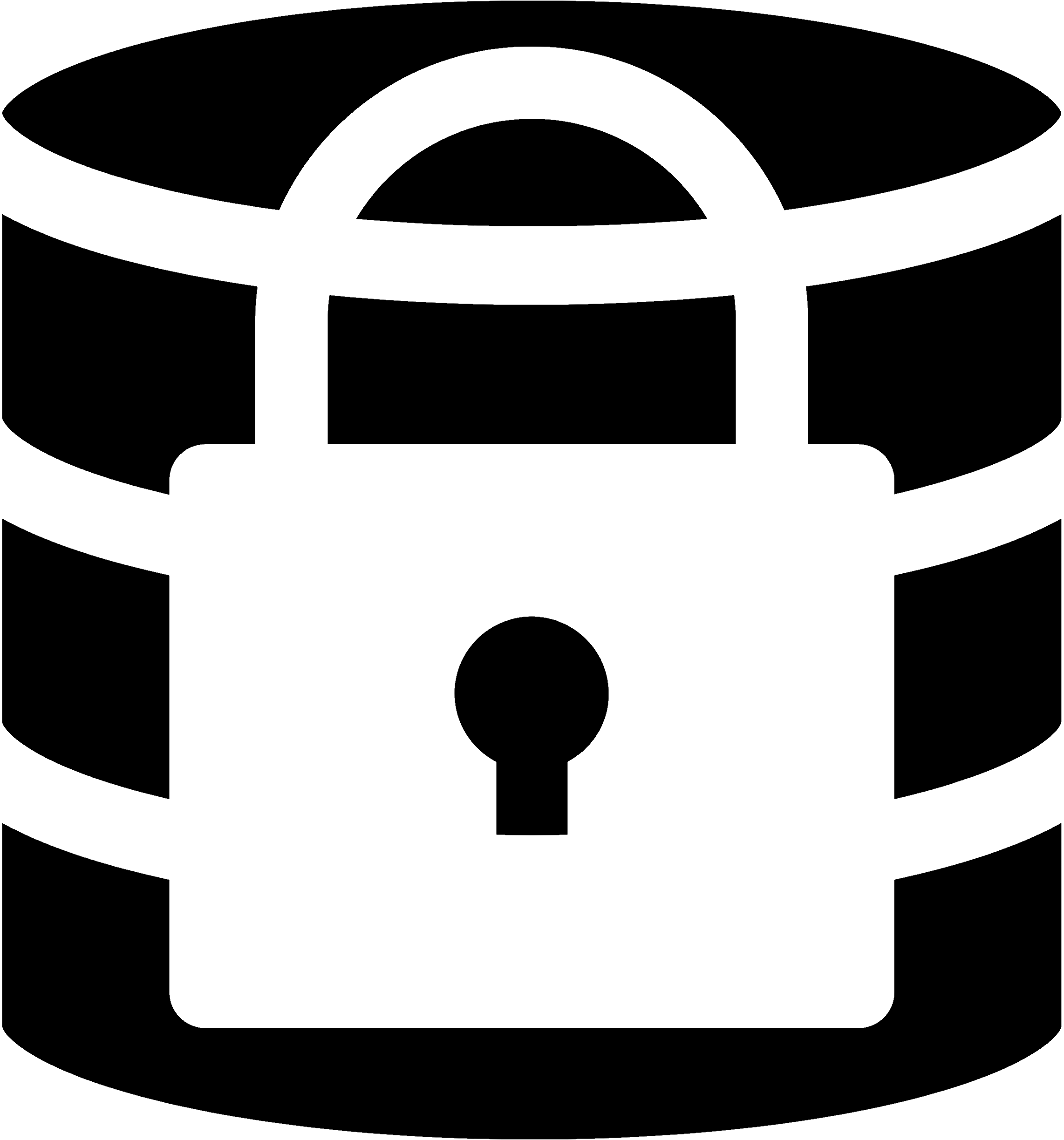Install or Build from Source
Make sure you have Node.js and git installed on your system.
Install
git clone https://github.com/sanjib-sen/envshh.git
cd envshh
npm install
npm run registerNow envshh will be installed globally as a npm package and you can use envshh from anywhere in your system.
Build
git clone https://github.com/sanjib-sen/envshh.git
cd envshh
npm install
npm run buildNow you can use envshh using node dist/envshh.cjs [command] [options] [arguments] from the project directory.
Compile (Create Executible)
git clone https://github.com/sanjib-sen/envshh.git
cd envshh
npm install
npm run build
npm run compileAn executible will be created in builds directory following your operating system. Now you can use envshh using ./builds/envshh [command] [options] [arguments] for Linux and Mac and ./builds/envshh.exe [command] [options] [arguments] for Windows from the project directory.
You can add the builds directory to your PATH to use envshh from anywhere in your system.
Scripts
There are lot of premade scripts in the package.json file.
{
"scripts": {
"lint": "eslint --fix .",
"format": "prettier -w . --log-level warn",
"clean": "$npm_execpath run clean:win32 && $npm_execpath run clean:unix",
"clean:win32": "node -e \"if (process.platform === 'win32') process.exit(1)\" || , if exist dist rmdir /Q /S dist builds",
"clean:unix": "node -e \"if (process.platform !== 'win32') process.exit(1)\" || rm -rf dist builds",
"build": "$npm_execpath run clean && $npm_execpath run lint && $npm_execpath run format && node esbuild.mjs",
"test": "$npm_execpath run build && $npm_execpath run compile && ./builds/envshh -v",
"register": "$npm_execpath run build && cd dist && $npm_execpath install -g .",
"postversion": "npx npm-check-updates -u && $npm_execpath install && $npm_execpath run build && $npm_execpath run compile && ./builds/envshh -v",
"prepare": "husky install",
"compile": "pkg ./dist/envshh.cjs --out-path=./builds -t latest",
"compile:linux-x64": "pkg ./dist/envshh.cjs --out-path=./builds/linux/x64 -t latest-linux-x64",
"compile:win-x64": "pkg ./dist/envshh.cjs --out-path=./builds/win/x64 -t latest-win-x64",
"compile:mac-x64": "pkg ./dist/envshh.cjs --out-path=./builds/mac/x64 -t latest-mac-x64",
"compile:linx-arm64": "pkg ./dist/envshh.cjs --out-path=./builds/linux/arm64 -t latest-linux-arm64",
"compile:win-arm64": "pkg ./dist/envshh.cjs --out-path=./builds/win/arm64 -t latest-win-arm64",
"compile:mac-arm64": "pkg ./dist/envshh.cjs --out-path=./builds/mac/arm64 -t latest-mac-arm64",
"compile:linux": "$npm_execpath run compile:linux-x64 && $npm_execpath run compile:linx-arm64",
"compile:win": "$npm_execpath run compile:win-x64 && $npm_execpath run compile:win-arm64",
"compile:mac": "$npm_execpath run compile:mac-x64 && $npm_execpath run compile:mac-arm64",
"compile:x64": "$npm_execpath run compile:linux-x64 && $npm_execpath run compile:win-x64 && $npm_execpath run compile:mac-x64",
"compile:arm64": "$npm_execpath run compile:linux-arm64 && $npm_execpath run compile:win-arm64 && $npm_execpath run compile:mac-arm64",
"compile:all": "$npm_execpath run build && $npm_execpath run compile:x64 && $npm_execpath run compile:arm64"
}
}You can use them to build, compile, test, lint, format, etc.
Tech Stacks
- Node.js as the core
- TypeScript for type checking
- esbuild for bundling
- pkg for compiling
- husky for git hooks
- eslint for linting
- prettier for formatting
- npm-check-updates for updating dependencies
- chalk for colorful console logs
- commander.js for command line interface
- lowdb for database
- astro for documentation