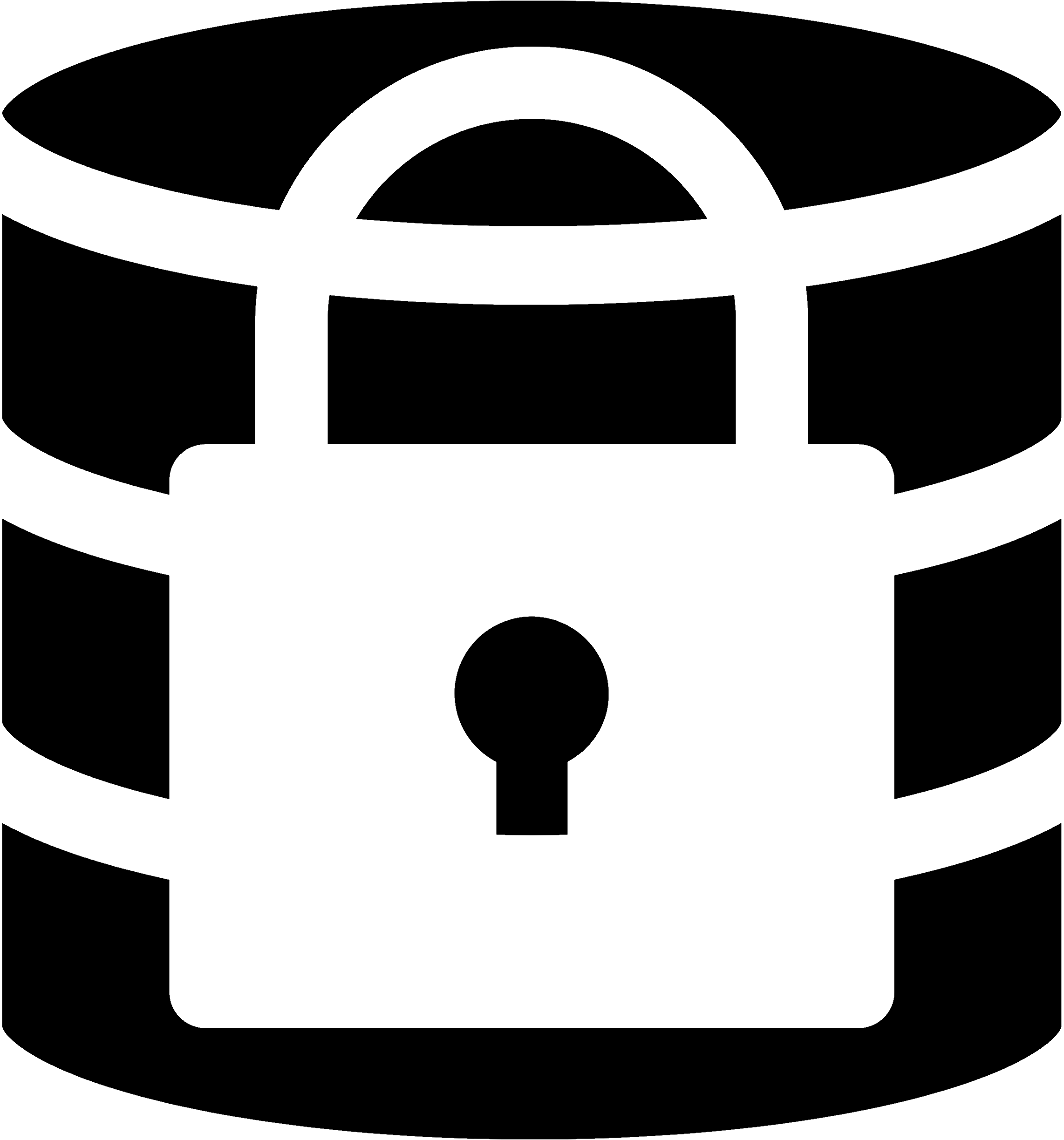push
Check
envshh help pushfor more details from the command line
Push local environment variables to Local and/or Remote Repository
Demo
Screenshot
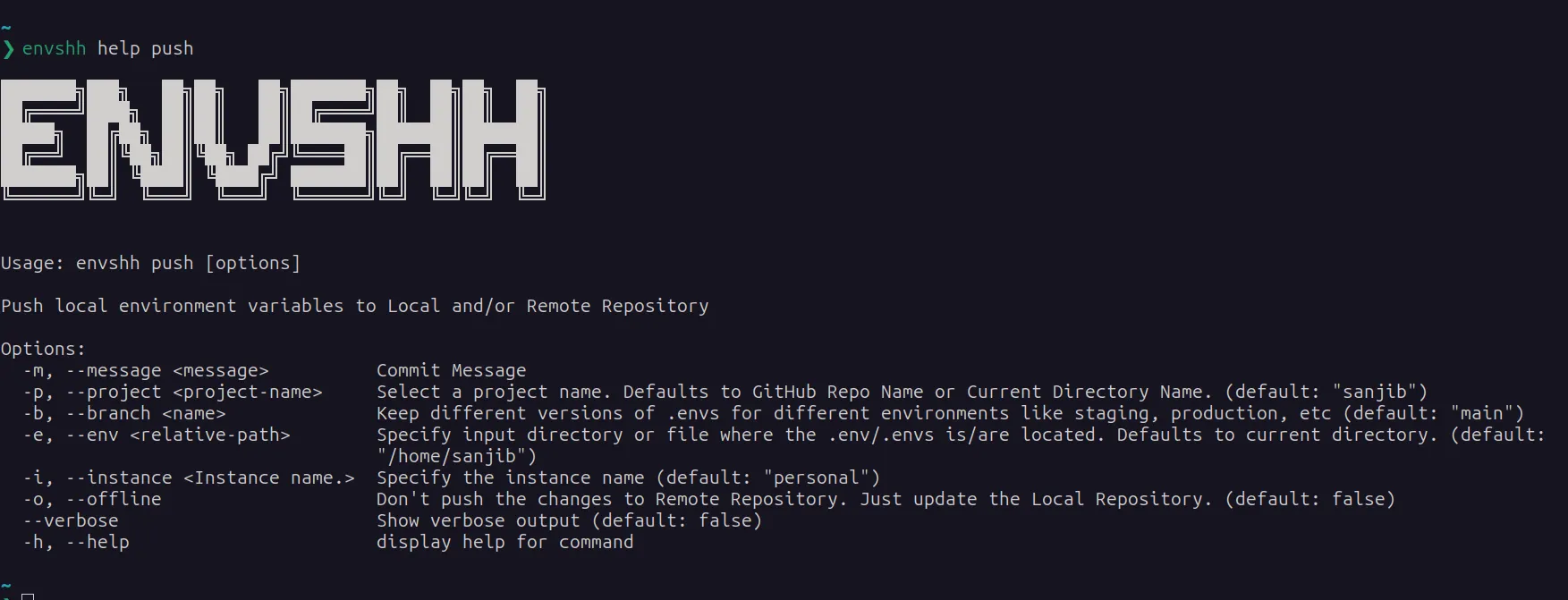
Usage
envshh push <options>Options
- project
- branch
- env-path
- offline
- instance
- message
-m, --message <message>(Optional): Customized commit message. If not specified, Envshh will use Cureent Date and Time (new Date.toString()) as the commit message
Examples
npx envshh pushnpx envshh push -b "staging" # staging / production / development / dev / prod anything you likenpx envshh push -m "My Custom Commit Message" # Custom Commit Messagenpx envshh push -e "src/.env.random" # if your .env file is not in the root directory or does not follow .env naming conventionnpx envshh push -e "src/.env.random, src/.env.development" # Above example + multiple filesnpx envshh push -o # Just commit the changes locally without pushing to remote repositorynpx envshh push -p "my-project" # Custom project namenpx envshh push -i "work" # Custom instance. See core-concepts/instance for more details