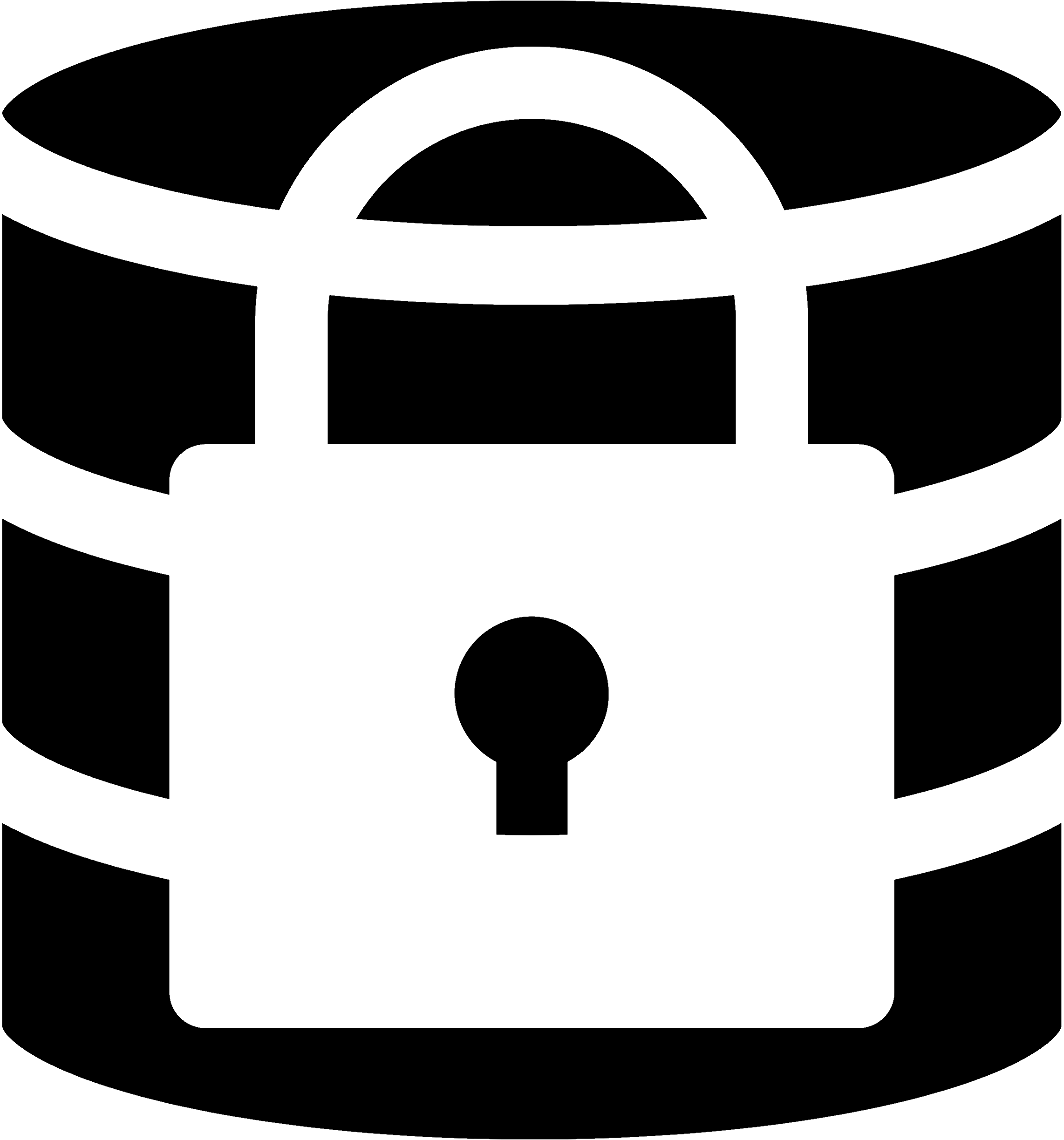instance
To know about the command options and usage, see instance command.
Suppose you you are working on a personal project, and a office project. You want to save your personal .env files to a git repo and office .env files to another git repo. So it will only be convenient if we can set up multiple Remote Repositories. That’s where the instance comes in.
Instance Configuration
An instance is configured with 3 things.
1. Name of the instance
An instance will have a name so that you can push your .envs just using the instance name. For example, if you have an instance named work, you can push your .envs just by running npx envshh push -i work. Or pull from work instance by running npx envshh pull -i work.
2. Remote Repository URL
Remote repository url is the address of the remote repositoy where you want to push to or pull from your .envs. You can use any git repository like GitHub, GitLab, or even your own self-hosted git server.
3. Local Directory Path
Envshh will save all the .envs encrypted in a local directory with git initiated. In case you lose your internet and need to do an offline pull or push, local directory is pretty effective. This option is the path of that local directory. If the directory does not exist, Envshh will create it for you.
Usage
As an option
option: -i, --instance <instanceName>
Option Properties
- Optional:
true - Default:
personalor the value specified in the configuration
Supported Commands
Example
npx envshh push -e newdirecotry/.env anotherdirecotory/.env.randomAs Command
See instance command for more details.
You can create unlimited instances and save the .envs to different git repositories.
Creates a new instance
envshh instance create <options>Modify an existing instance
envshh instance edit <options>Delete an existing instance
envshh instance delete <options>List all the instances
envshh db showView a single instance
envshh db show <instanceName>