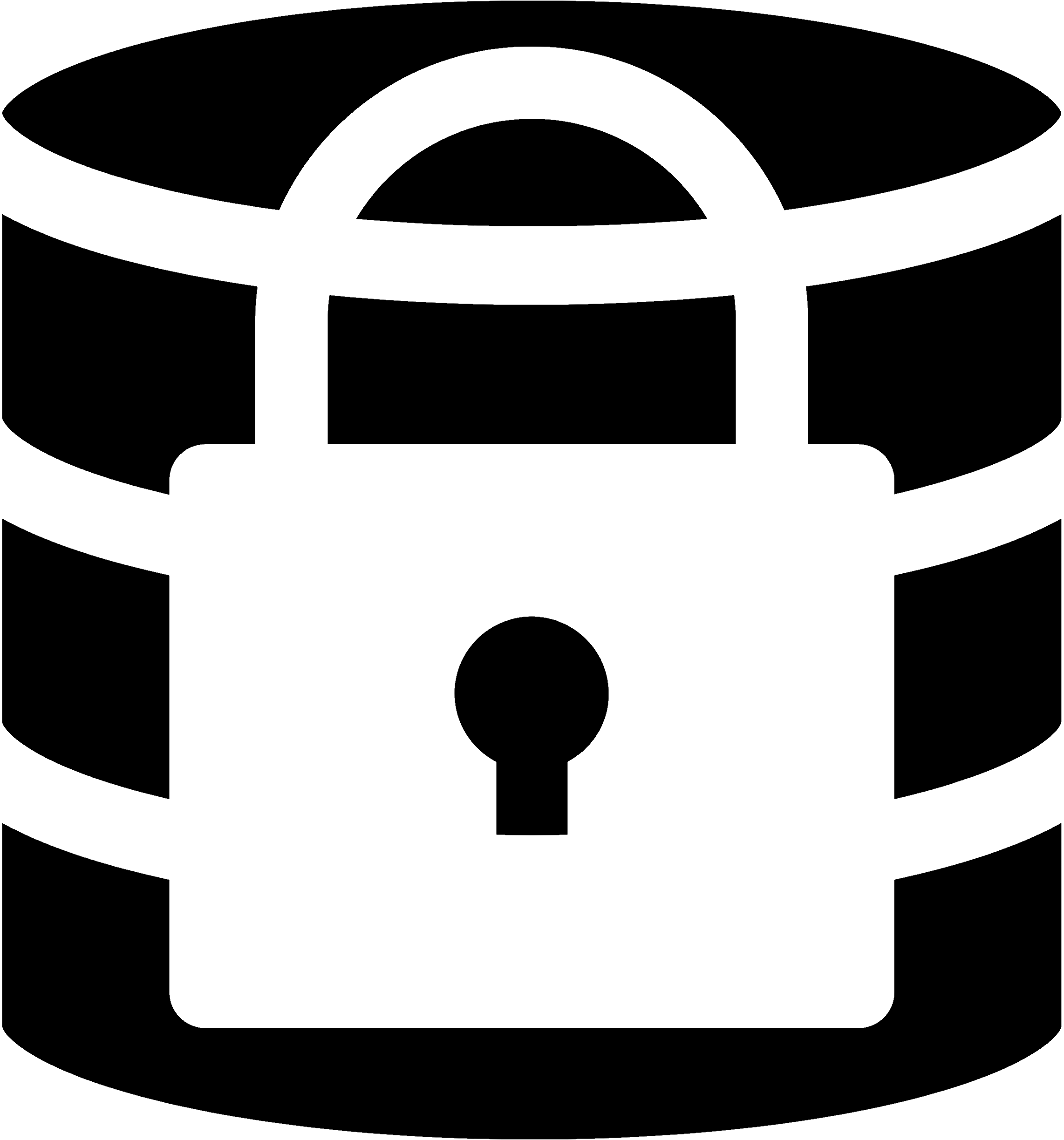db
Check
envshh help dbfor more details
Manage the envshh database of instances
Screenshot

show
Show all of the instances (with their name, remoteRepoUrl, and localDirectoryPath) in the database in console.table() format
envshh db showYou can also show the information of a specific instance with
envshh db show -i <instanceName>e.g: envshh db show -i work
sync
If you manually move your instances localDirectory without using the instance edit command, then you can’t use the instance push and instance pull commands using that instance and this might throws an error. In that case you can sync your database which will automatically remove the instance localDirectories that are no longer available. After that, you can use the instance create command to add the instance again with the new directory.
envshh db synce.g: envshh db sync
clear
Clear the configurations and database of all the instances
envshh db clearOptions
- yes
-y, --yes(Optional): Skip confirmation prompt