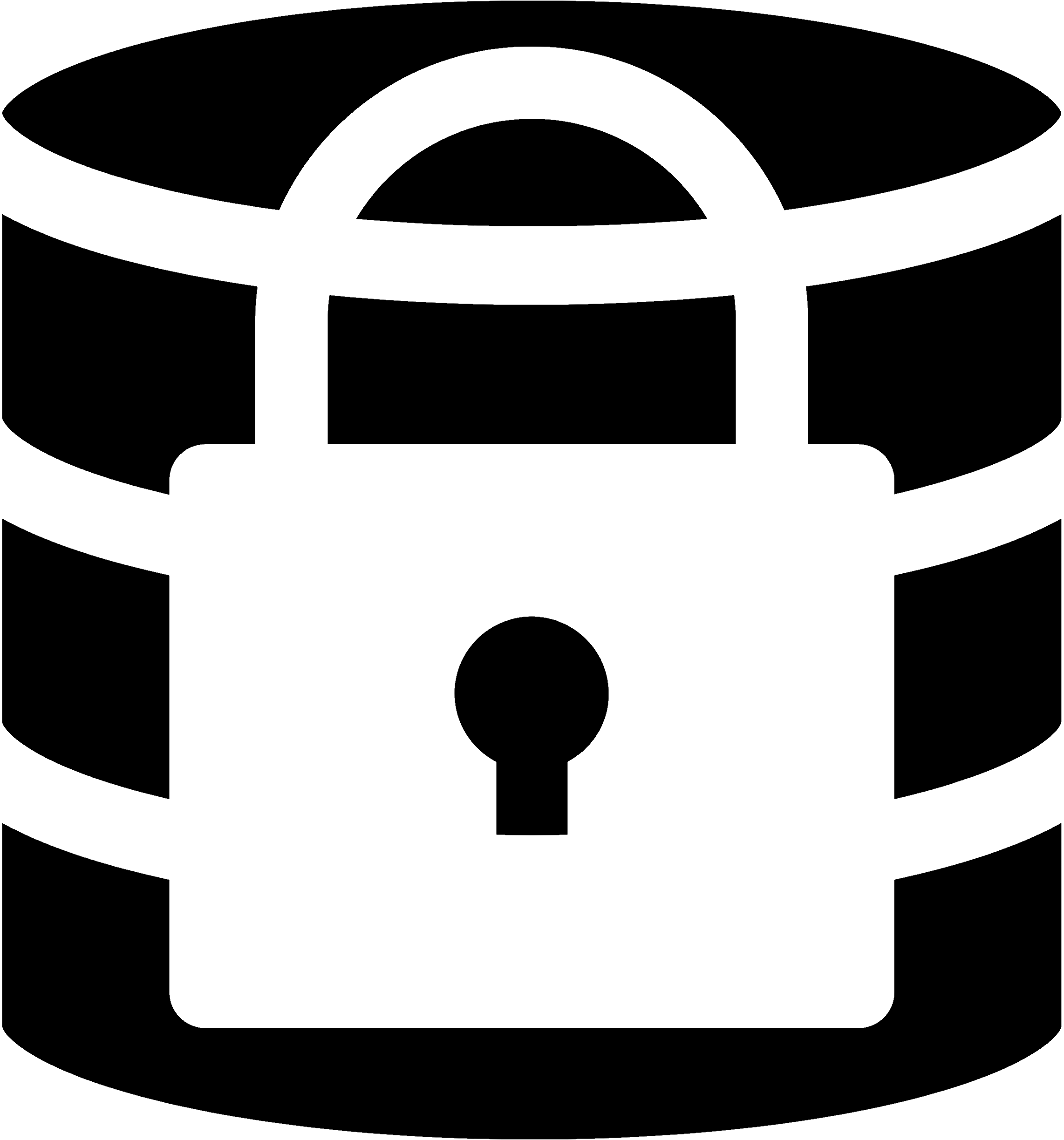Configuration
One of the most important features of envshh is the ability to customize it to your needs.
The configuration file is located at ~/.config/.envshh/config.json (%USERPROFILE%\.enshh\config.json in Windows) and is created automatically when you run any envshh command. The config file is in JSON format and can be edited manually. The database is also stored in the same file. So the config.json file will act both as a configuration file and a database. But this might be changed in the future based on user feedback.
It is important to mention that lowdb is used as a JSON db (!) management tool because
- it is very simple, blazinly fast and easy to use
- we don’t need anything more than that, like sqlite or mysql or mongodb or anything else
- you can view and manage the configuration and database very easily with the
config.jsonfile - you can easily backup the configuration and database by copying the
config.jsonfile
The config file is divided into 2 main sections:
defaults
Let’s see an example first,
{
"defaults": {
"branchName": "main",
"instanceName": "personal",
"localDirectory":
"process.platform" === "win32"
? "${process.env.USERPROFILE}\\.envshh"
: "`${process.env.HOME}/.config/.envshh",
"envPatterns": [
".env",
".env.development",
".env.test",
".env.production",
".env.local",
".env.development.",
".env.test.local",
".env.production.local",
],
"envValueQuotations": ["'", "\""],
"ignoreFiles": ["README.md", "Readme.md", ".gitignore"],
"branchNamePrefix": "envshh-branch-",
},
}Let’s see what each of these fields indicates.
branchName
The name of the branch where the .envs will be pushed to or pulled from if branchName option is not specified with the commands. The default value is main. You can change it to staging or production or anything you want.
{
"defaults": {
"branchName": "main"
}
}instanceName
The name of the instance where the .envs will be pushed to or pulled from if instanceName option is not specified with the commands. The default value is personal. You can change it to work or office or anything you want.
{
"defaults": {
"instanceName": "personal"
}
}localDirectory
The path of the local directory where the .envs will be saved if no other instance except from the default one is created. The default value is ~/.config/.envshh in Linux and C:\Users\{username}\.envshh in Windows. You can change it to any path you want.
The configuration file config.json will be saved in this directory. So, if you change the directory, first move the configuration file to the new directory.
{
"defaults": {
"localDirectory":
"process.platform" === "win32"
? "${process.env.USERPROFILE}\\.envshh"
: "`${process.env.HOME}/.config/.envshh",
},
}envPatterns
The patterns of the .env files that will be pushed or pulled if no other envPath option is specified with the commands. The default value is
{
"defaults": {
"envPatterns": [
".env",
".env.development",
".env.test",
".env.production",
".env.local",
".env.development.",
".env.test.local",
".env.production.local"
]
}
}envValueQuotations
The quotations that will be used to wrap the values of the .envs.
For example:
":
MY_DB_URL=”https://my-db-url.com”
':
MY_DB_URL=’https://my-db-url.com’
Seems unnecessary. But sometimes it is important if you have predefined suffix or prefix in your .env values.
{
"defaults": {
"envValueQuotations": ["'", "\""]
}
}ignoreFiles
Ignore this. Will be removed in the future.
branchNamePrefix
The prefix of the branch name directory that will be created when you run the push command. The default value is envshh-branch-. So, if you run the push command, a directory named envshh-branch-<instance-name> will be created inside the instance/projectName directory. For example, if the instance name is work, the directory name will be envshh-branch-work.
{
"defaults": {
"branchNamePrefix": "envshh-branch-"
}
}instances
The instances section is an array of objects. Each object represents an instance. The default instance is personal. You can create as many instances as you want. Each instance will have 3 properties.
This will act as a Database of Instances and can be managed using the db command.
Example:
{
"instances": [
{
"instanceName": "personal",
"remoteRepoUrl": "https://github.com/sanjib-sen/my-secrets.git",
"localDirectoryPath": "/home/codes/my-secrets"
},
{
"instanceName": "work",
"remoteRepoUrl": "https://github.com/my-workplace/workplace-secrets.git",
"localDirectoryPath": "/home/work/workplace-secrets"
}
]
}